- Published on
MRRArt Pro Easter eggs 👀
- Authors

- Name
- Dan Mindru
- @d4m1n
I always like including Easter Eggs and making experiences delightful with my products.
For example, during the onboarding email you get a chart straight in your inbox:
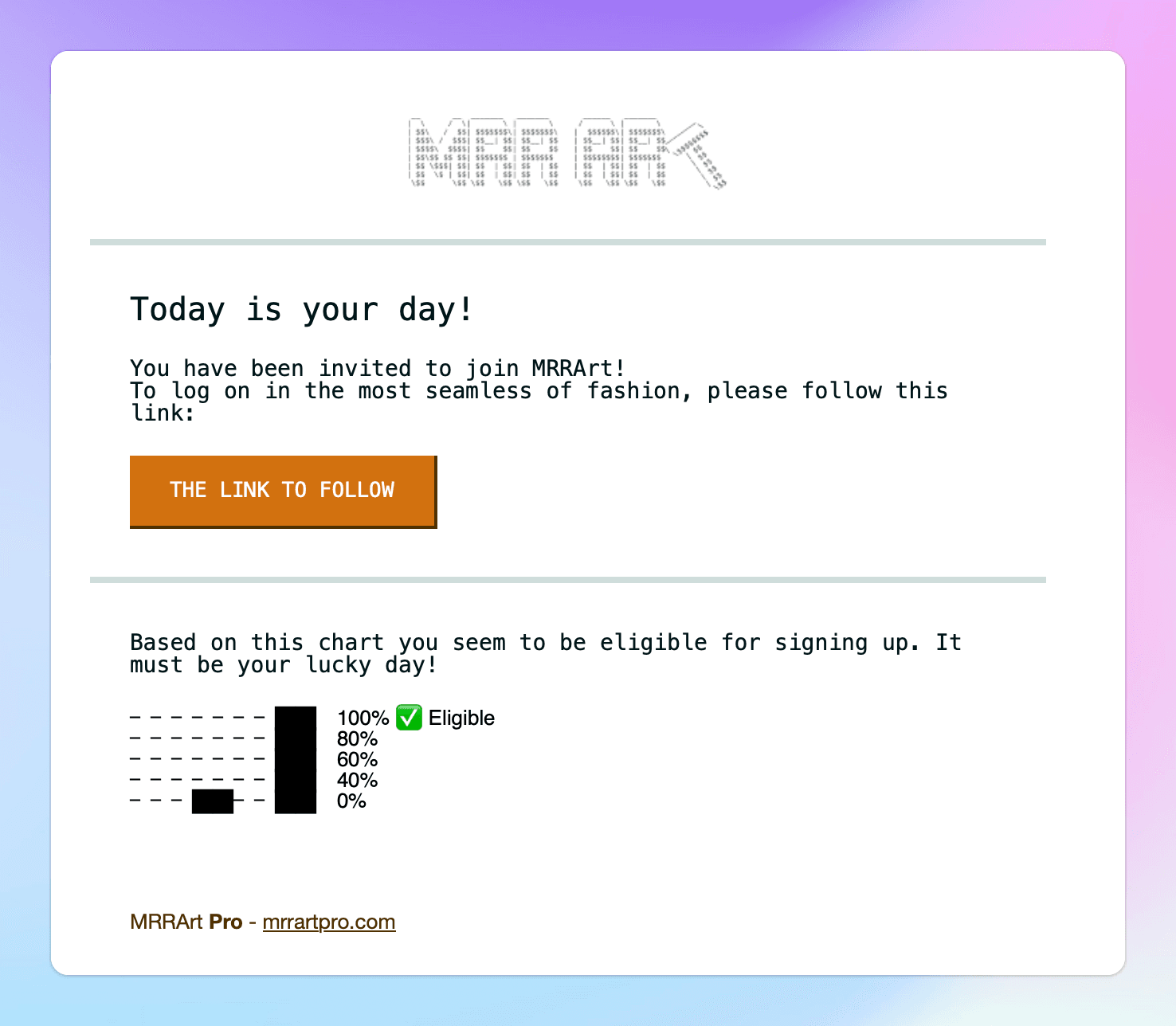
Or if you pop open the console, you get a nice ASCII art & sample chart:
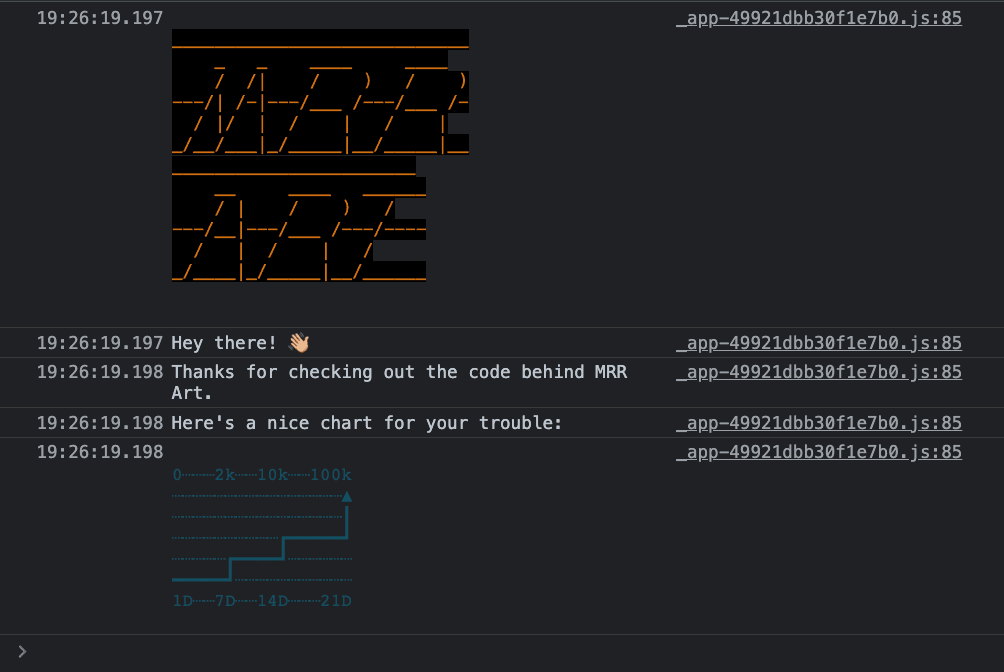
However, this product was very special to me.
The support was above and beyond since the get-go.
So I wanted to give a little something for the first 20 people that bought it.
Here's what I did:
- I stalked the profiles of the people that bought it; for those that was relevant, I took their startup's logo
- I hand-picked a color theme
- I then selected special Unicode characters for each, trying to match their (online) personality
- I made the background of the application change too when they select the theme, just so they feel extra special
For people to access their special theme, they need to type their name or twitter handle in the chart title input.
For example, this is for @MrNick_Buzz (the one that happened to buy the first copy of MRRArt Pro)

Not only that, but you'd also get different themes based on what you optimized for! For example, twitter looks like this:
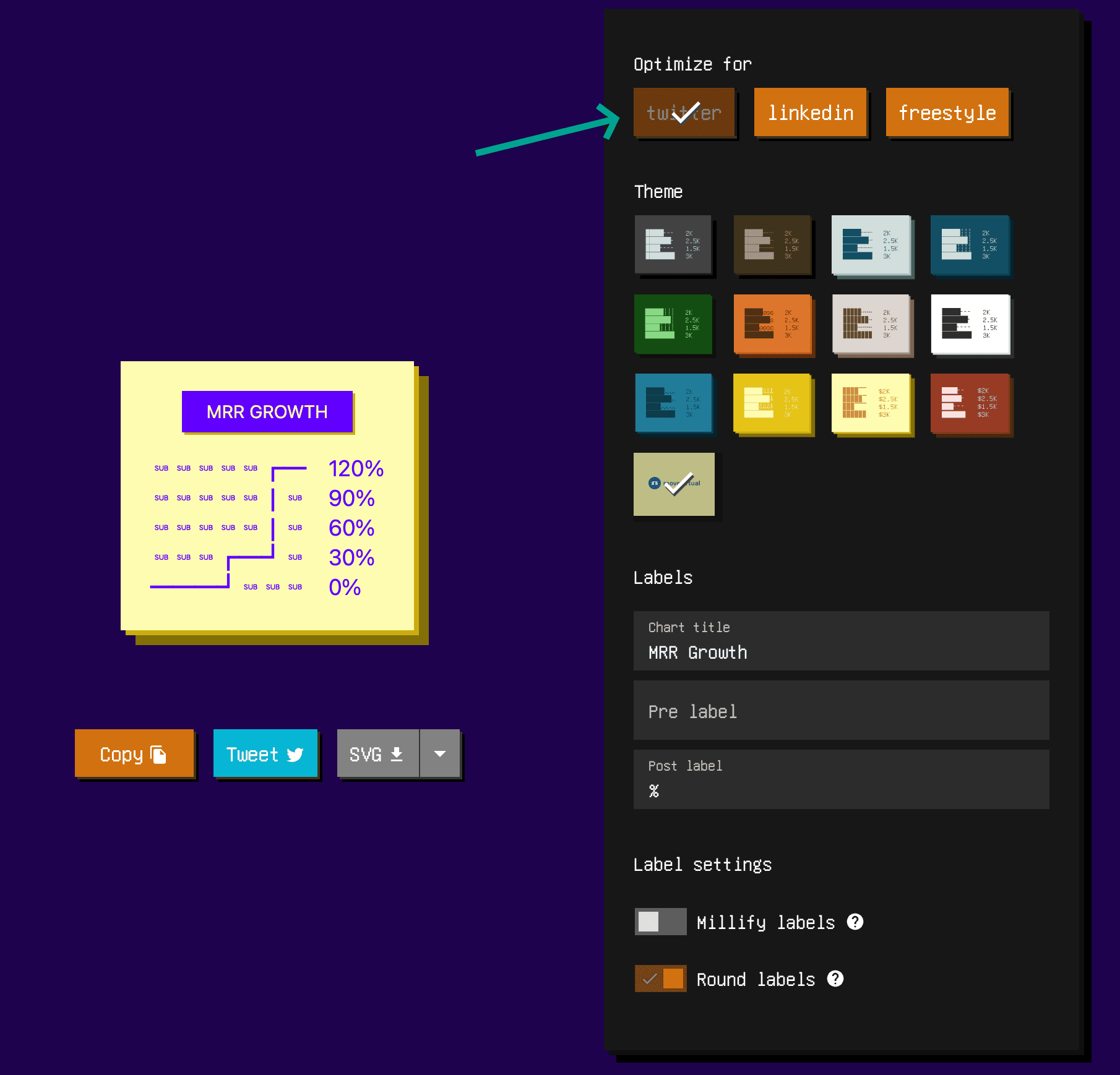
But that's not all. Since I was blown away by all the positive feedback, I decided to do something extra.
I've added a special "8 Bit" mode that you can enter by pressing on the logo, and it will turn the whole application into an 8-bit experience.
Well, visually at least 😆
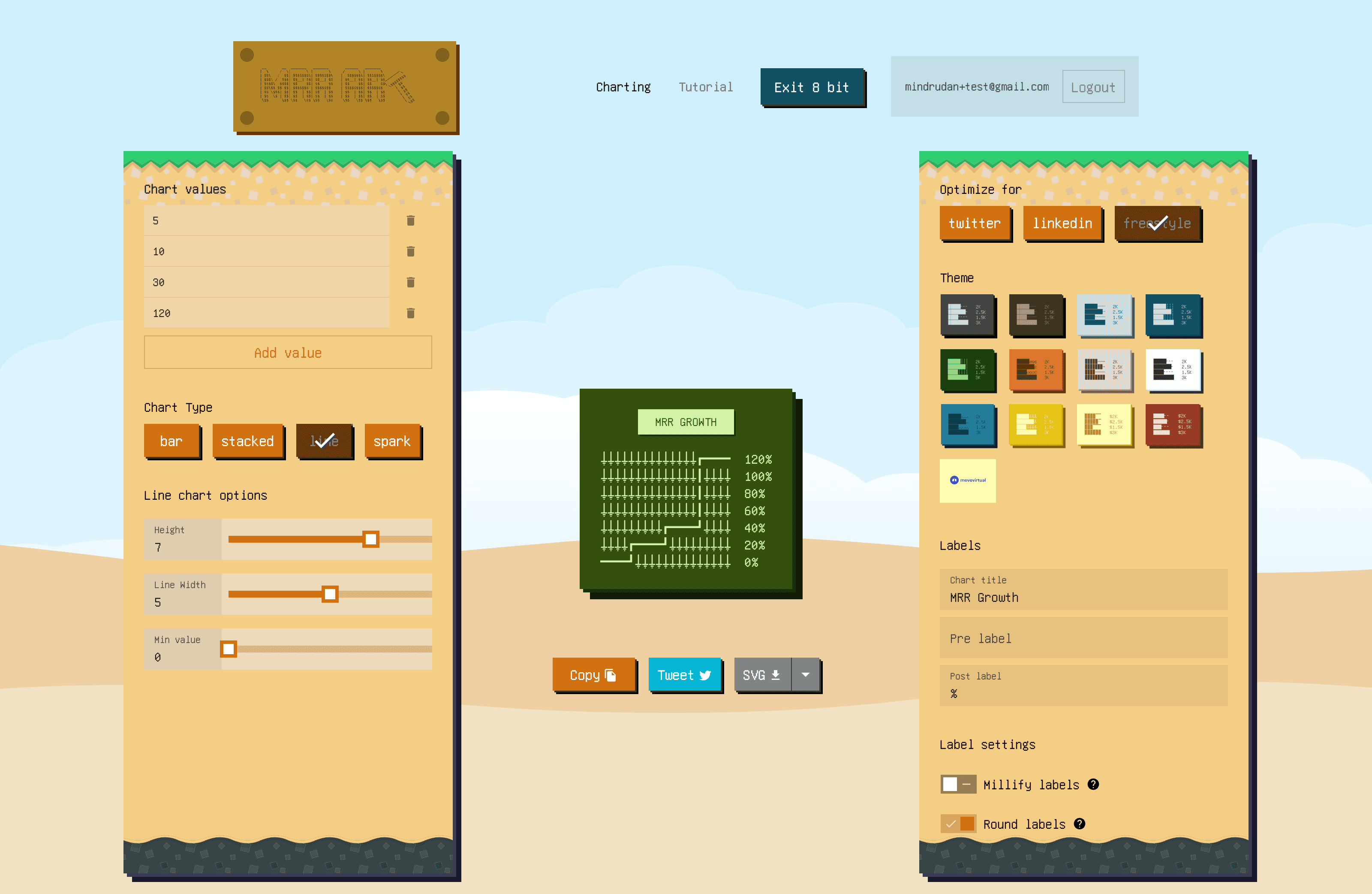
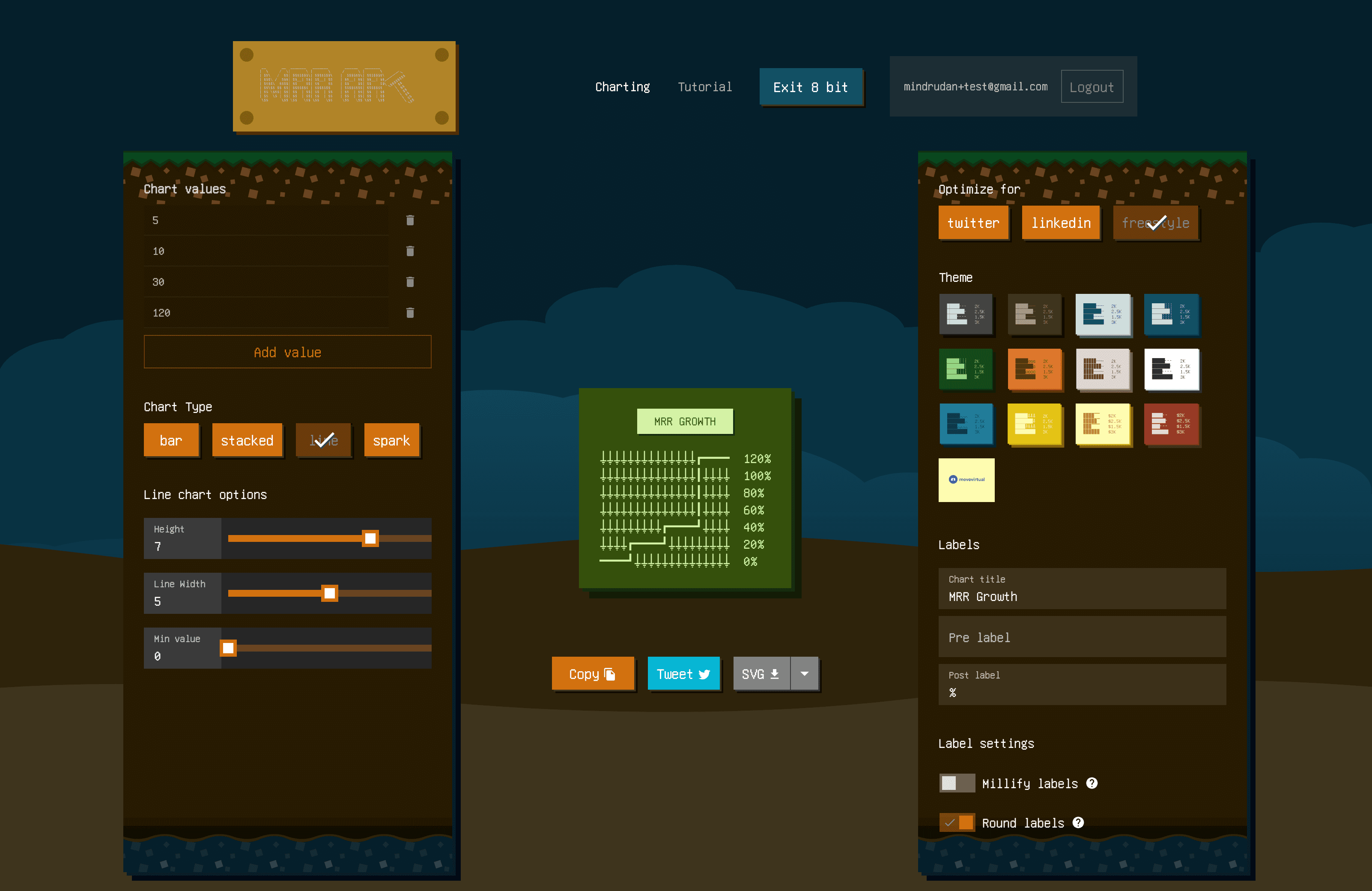
I'll let you discover the rest.
And of course, there is a way to unlock all themes, but you need to put on your hacking hat for that one 🎩
See more & try it out on mrrartpro.com
MRRArt - create ascii charts that convert
With MRRArt you can create ascii (text) charts to share on Twitter & other social media to grab attention of your followers, get engagement and convert.